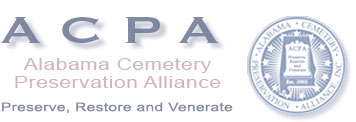Before Registering a Cemetery -
Search the Register
* Cemetery Formal Name:
* Cemetery Common Name:
Other alternate names
* Located in County:
Choose a County
Autauga
Baldwin
Barbour
Bibb
Blount
Bullock
Butler
Calhoun
Chambers
Cherokee
Chilton
Choctaw
Clarke
Clay
Cleburne
Coffee
Colbert
Conecuh
Coosa
Covington
Crenshaw
Cullman
Dale
Dallas
Dekalb
Elmore
Escambia
Etowah
Fayette
Franklin
Geneva
Greene
Hale
Henry
Houston
Jackson
Jefferson
Lamar
Lauderdale
Lawrence
Lee
Limestone
Lowndes
Macon
Madison
Marengo
Marion
Marshall
Mobile
Monroe
Montgomery
Morgan
Perry
Pickens
Pike
Randolph
Russell
St. Clair
Shelby
Sumter
Talladega
Tallapoosa
Tuscaloosa
Walker
Washington
Wilcox
Winston
Unknown
Township and Range:
ex: T16N-R24E
Section Number:
Street Address of Cemetery:
IMPORTANT!
Street Address to complete the ACPA DATABASE RECORD, if known.
* Nearest City, Town, or Community:
GPS Location & Datum used:
IMPORTANT!
GPS Location to complete the ACPA DATABASE RECORD, if known.
YOUR CHOICE! The default choice, is YES-SHOW,
which will allow this information to be viewed by the public. If you do not wish the
cemetery location to be available for public view, you may select the NO-Do Not Show
option in the pull down menu. If you choose the NO option please read the
IMPORTANT notice to the left:
YES - Show
NO - Do Not Show
Select YES to show.
Driving Directions:
IMPORTANT!
Driving Directions to complete the ACPA DATABASE RECORD, if known.
YOUR CHOICE! The default choice, is YES-SHOW,
which will allow this information to be viewed by the public. If you do not wish the
cemetery location to be available for public view, you may select the NO-Do Not Show
option in the pull down menu. If you choose the NO option please read the
IMPORTANT notice to the left:
YES - Show
NO - Do Not Show
Select YES to show.
Brief Cemetery History:
Church Affiliation:
Number of Burials:
* Has Burial Survey been performed?
Please Select
Yes
No
Unknown
NOTE: A BURIAL SURVEY DATABASE is under construction. You may submit burial surveys to the Burial Survey Section on this web site as soon as it is completed.
* Photographically Recorded:
Please Select
Yes
No
Unknown
Photo Caption:
URL Link to more photos:
Physical Land Survey:
IMPORTANT!
Physical Land Survey info to complete the ACPA DATABASE RECORD, if known.
YOUR CHOICE! The default choice, is YES-SHOW, which will allow this information
to be viewed by the public. If you do not wish the cemetery location to be available for public view, you may select
the NO-Do Not Show option in the pull down menu. If you choose the NO option please read the
IMPORTANT notice to the left:
YES - Show
NO - Do Not Show
Select YES to show.
* Condition of Cemetery:
Please Select
Bad
Nicely Cared For
Fairly Maintained
Poorly Maintained
Badly Neglected
Extremely Ruined
Unknown
Describe Overall Condition of Cemetery:
* Is Cemetery fenced or walled?:
No
Original wrought iron fence
New wrought iron fence
Chain link fence
Other type of fence
Old stone wall
New stone wall
Brick wall
Concrete or stucco wall
Other type of barrier
Unknown
Describe Fence or Wall type and/or Condition:
* Is Cemetery on Private property?
Please Select
Yes
No
Unknown
* Security Premises Posting:
Please Select
Yes
No
Unknown
* Is Entry Permission Required?
Please Select
Yes
No
Unknown
* Has Cemetery Been Adopted?
Please Select
Cemetery has been Adopted
Cemetery needs Adoption
Unknown
Official Caretaker, Committee or Adoption Group:
Registered w/ Alabama Cemetery Preservation Alliance (ACPA):
Yes
The ACPA Registration default answer is YES.
* Registered w/Alabama Historic Commission (AHC):
See https://ahc.alabama.gov/cemeteryprogram.aspx
Please Select
Yes
No
Unknown
* Listed w/Univ. of Ala Historical Atlas of Alabama Cemeteries:
See ttp://alabamamaps.ua.edu/cemetary/cemetary.html
Please Select
Yes
No
Unknown
UA Cemetery Map #
* Registered Non-Profit Corporation forPerpetual Care:
Please Select
Yes
No
Unknown
Other Interesting Data:
(examples: Short list of common surnames, military graves, notables, unusual or unique features, etc.)
List Source References for the above information, if known:
Submitter and/or Person(s) to Contact for Information Concerning this Cemetery
* 1st Contact Person:
* Contact Email:
2nd Contact Person:
Contact Email:
Submit
Note: If you miss filling in any of the required information (noted by Red * )
you will receive an alert. Simply fill in the field(s) and proceed.
Contact the Webmaster:
If at any time you no longer wish to remain as custodian of this Cemetery Record, please contact the webmaster and your "point of contact" information will be removed from public view.
If at any time you experience any problem with this registration process or the page links, please contact the webmaster immediately. Please provide a detailed description of the problem and the page addresses (URL's) that are affected.